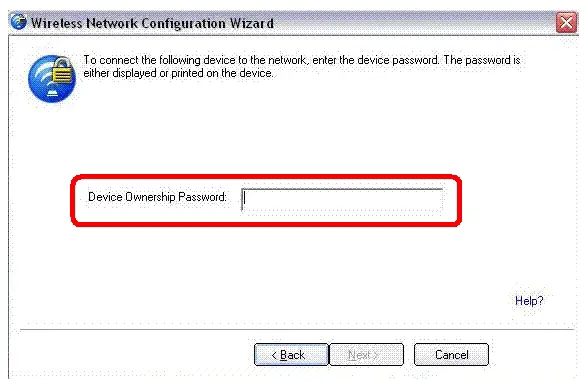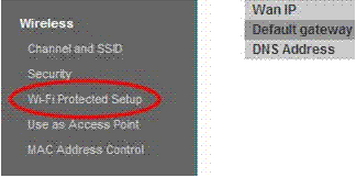How to disable the WPS feature on a winXP laptop?

My friend's laptop which has a built in wireless card is unable to connect to my router. I gave him the wireless password but he can't seem to find the program where in he'll see the wireless networks detected.
The wireless icon on his laptop that looks like a computer monitor found at the bottom right hand corner doesn't seemed to be active. As soon as the laptop is restarted, the screen below appears. Is there a way to disable it and use the windows wireless program instead?