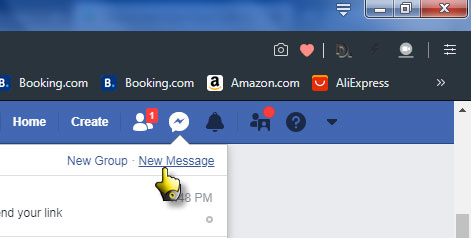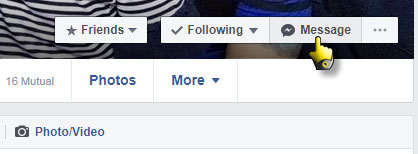How to chat Facebook in mid tablet pc

Hello techyv.com!
I bought a mid tablet pc, and was using it for quite a while already. I have downloaded a Facebook application for it, and it was quite amazing because it is like that of on the PC or Laptop. But, I cannot seem to chat on it, or maybe I just don't know how. Can you please teach me on how to chat facebook in mid tablet pc?