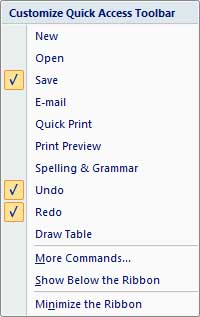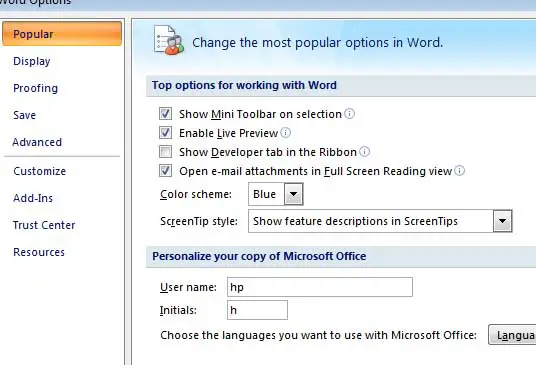How to change the background colour of MS office?

Hi, I have a Mac Book Air. I have installed Win Office and I don't like the background colour. Does anyone know how to change this in MAC?