How Can View The Saved Passwords



Many popular browsers such as Google Chrome, Mozilla Firefox, Safari, etc allow the user to save information such as login ID and passwords on first Sign in. Next time when you visit the page, the login ID and password is auto-filled on an attempt to Sign in. This is a very useful feature and allows the user to escape from the tedious task of remembering the long list of login IDs and passwords. It also saves time during Sign in.
For chrome:

Click on your profile icon and select passwords. Click on the “eyeball” icon.for the account you wish to view the password. It will ask you for your OS password. Enter the OS password to unmask the password of the account.
For Firefox:
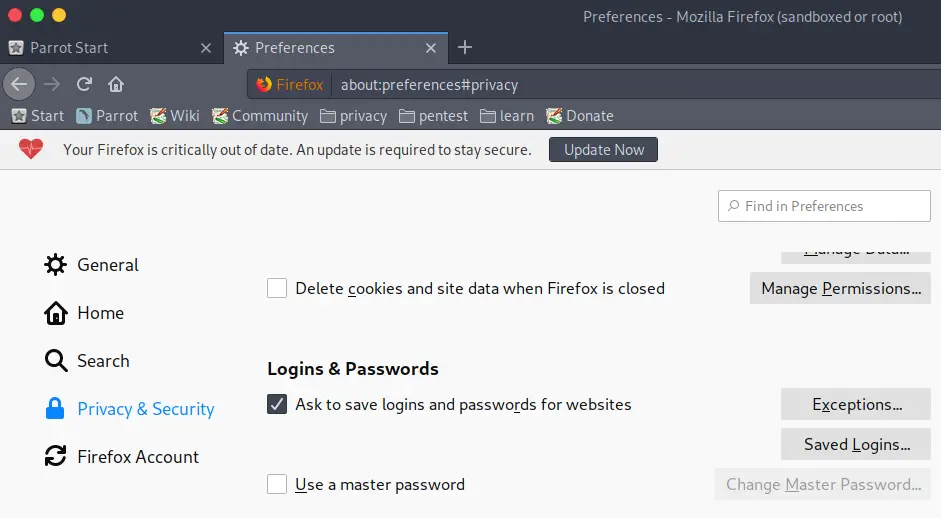
Click on Preferences > Privacy and Security > Click on saved logins
