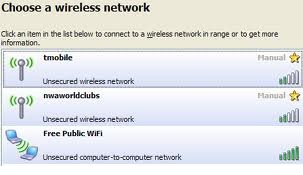How can I connect my laptop to my wireless router?

I have a wireless router with an open security, but every time I try to connect my laptop to the wireless I keep on getting a message "unable to connect”. I don't know what to do, my router is out of warranty and the manufacturer won't support my product anymore unless I pay for the support. I would appreciate it if someone will be able to help me for this.