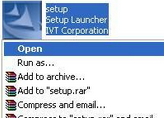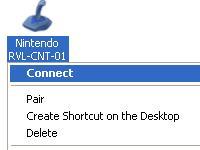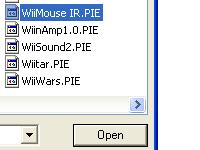Turn Wii Remote into a mouse for my PC

I want to be able to use the Wii remote as a mouse too. I haven’t tried it myself and it’s nice to always have a device that could do a lot of things. Making Wii remote I’ve been playing around to function as a mouse seems to be a good idea.
Do I need a Bluetooth adapter and install third party software? My PC has a Bluetooth built in that operates well on Windows 7.
Has anyone figured out how to do this? I hope it will also work on Mac too.
Any solutions you might have will be most helpful.