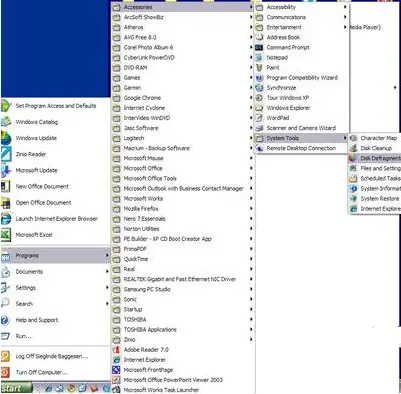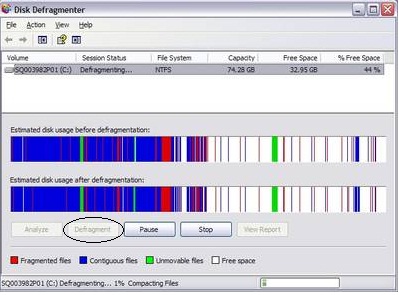How to boot up the system fast?

I need to boot my operating system as quick as possible. So need to speed up the booting. It seems to me that my pc is booting a little slow.
I want to make it fast. Someone please give me some tips to boot my operating system faster.