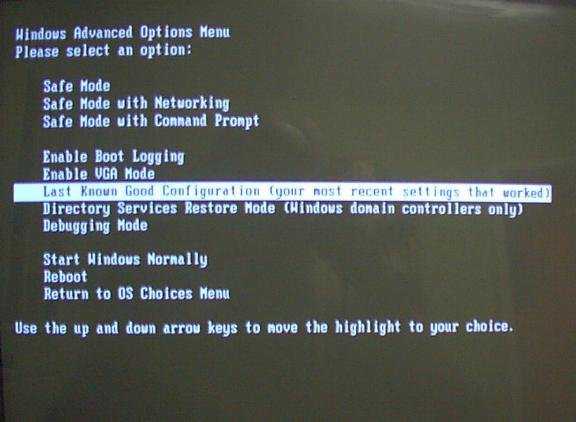Help on StartRep.exe – Application Error

I was typing on Microsoft Word when my computer suddenly shuts down. When I touch on the left side of my Toshiba Satellite laptop, near the fan, the heat is unbearable. I press the power button then it shuts down again. So I waited for a few minutes until the heat is gone, then I gently pressed the power button again.The Start up Repair window displayed on my screen with error alert box.
StartRep. exe – Application Error
The instruction at 0x7481060a referenced memory at 0x00000000. The memory could not be read.
Click on OK to terminate the program
With a button OK below.
When I hit the OK button, the System Recovery Options appeared. I was asked to choose from the selection,
Startup Repair
System Restore
Windows Complete PC Restore
Windows Memory Diagnostic Tool
Command Prompt
Startup Repair doesn't work and System Restore will restore from an earlier point, I have data’s which I am about to finish and couldn't afford to start again from scratch. My last restoration point was last week. And so with Windows Complete PC Restore. Over heating is one of the primary problem of Toshiba satellite laptops. But this is the first time I encountered this kind of problem.
I want to know, how can I repair this without losing all the important documents inside it? My laptop is running Windows Vista Home Premium Service Pack 1 32-Bit, with Intel Core 2 Duo CPU 2.20 GHz, 2 GB RAM. Please send me details, I will really appreciate any help.
Thank you.