Having troubles with the Skype 5.9 Offline Installer

I am having trouble using the Windows while I am installing the offline version of the Skype 5.9. There is an error that appears as shown in the picture underneath.
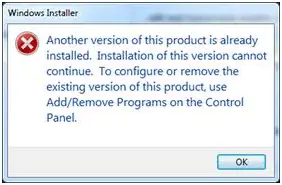
Windows Installer
Another version of this product is already installed. Installation of this version cannot continue. To configure or remove the existing version of this product use Add/Remove Programs on the Control Panel.
Maybe there is an additional version of the product that was installed previously that prompter at abortion of the installation. Will I just employ the add/remove programs in the control panel to modify or eliminate the other version of the Skype? Please elaborate on this further?












