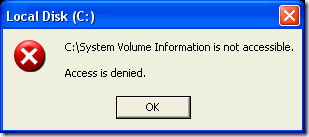Having Disk Drive problem. Need Help

Hello,
Since yesterday, when I try to copy data to my hard disk drive (Local Disk C), I get the message C:System Volume Information is not accessible. Access is denied. What should I do now?