Handling Exception Error when using with the pitch Helix command

Hello I caught up with the Exception Error that is occurred when using with the pitch Helix command in Inventor of version 64-bit year 2012,and while using the Software Development Kit (SDK) Helix command in an invertors of 64 bit for the year 2012 but an exception is occurred which is unhandled and even I have followed the instructions in the process of creation of a circle which is in the form of sketch and it has been tested with the use of work and default planes as the Z-axis is said to be as default.
When I prompted in selecting the profile I cannot pick the circle with the help of its diameter or centre point.
Inventor Installation had done successfully in creating the parts by using the Helix tool from the available SDK. Please refer the Image as you get a clear idea so please help me in providing the solution as it will be great helpful to me.
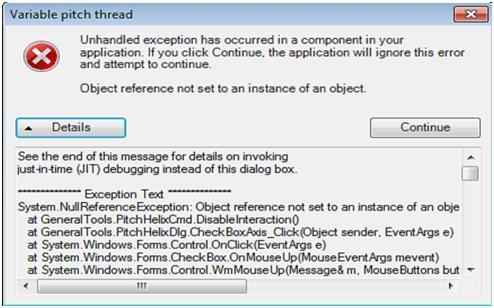
Thank You.












