Hallmark Card Studio 2011 Error

I was working with Hallmark Card Studio 2011. I have updated it on the 3rd of October this year. I have been working with this program regularly but this is my first time to get an error.
I am not printing today but the error is related to the print artist program. I was trying to think of possible cause but I cannot get into a conclusion.
I am attaching the error message below in order to give further details of the error.
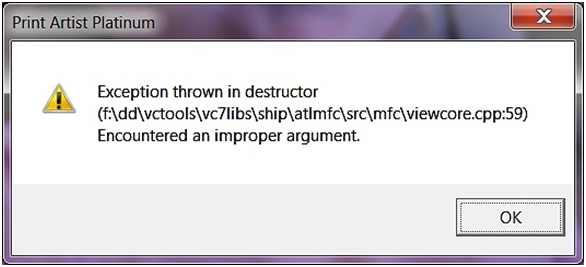
Print Artist Platinum
Exception thrown in destructor
(f:ddvctoolsvc7libsshipatlmfcsrcmfcviewcore.cpp:59)
Encountered an improper argument












