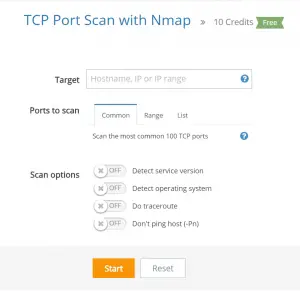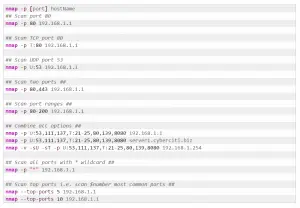Guide To Port Scan IP Addresses

As I’m a beginner, I’m seeking to find online tools and instruments which I can use to port scan IP addresses and resolve it to their appropriate hosts?