Got an error while repairing SQL Server 2008

I was trying to repair SQL Server 2008 instance using the Control Panel when this error message popped up (see below).
I tried doing this several times and the same error message kept popping up.
I was wondering about the network error code 1316 and reason for such an event.
Any take on this and any advice on how to fix the problem?
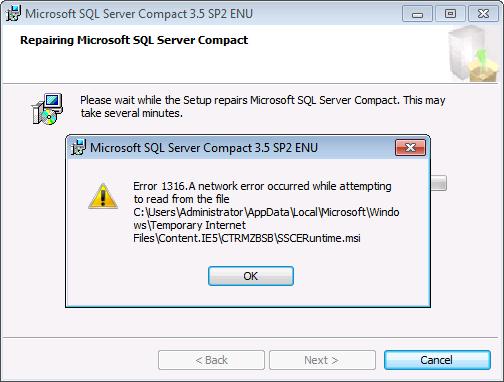
Microsoft SQL Server Compact 3.5 SP2 ENU
Error 1316.A network error occurred while attempting to read from the file
C:UsersAdministratorAppDataLocalMicrosoftWindowsTemporary InternetFileContent.IE5CTRMZBSBSSCERuntime.msi












