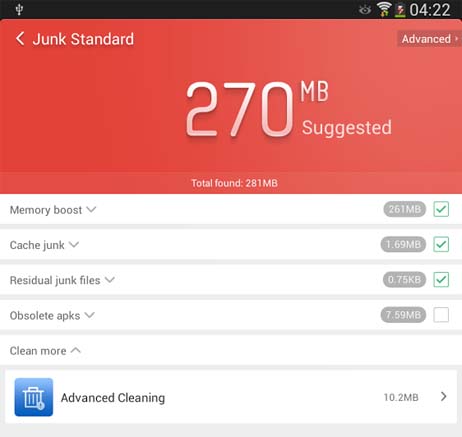Google Translate app getting stopped every time.

I am using Spice MI6 smartphone. Installed Google Translate app few days ago but the app is not even getting started properly and it gets hanged and stopped working. My phone has 1GB of RAM. I also tried to open after clearing my RAM but the problem is still there. Provide some solution for this problem.