Give TextEditing Root For Locked Files 3
Asked By
20 points
N/A
Posted on - 02/21/2013

On having opened this file, having edited and having tried to save, I have an error that sees something like this.
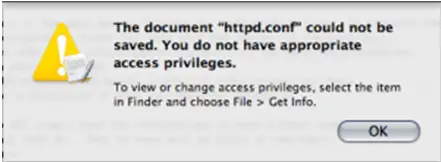
The document “httpd.conf” could not be saved. You do not have appropriate access privileges.
To view or change access privilege selects the item in find and choose file > Get Info.
Experts, I do not know anything about this. It can give some words key to solve this easily.



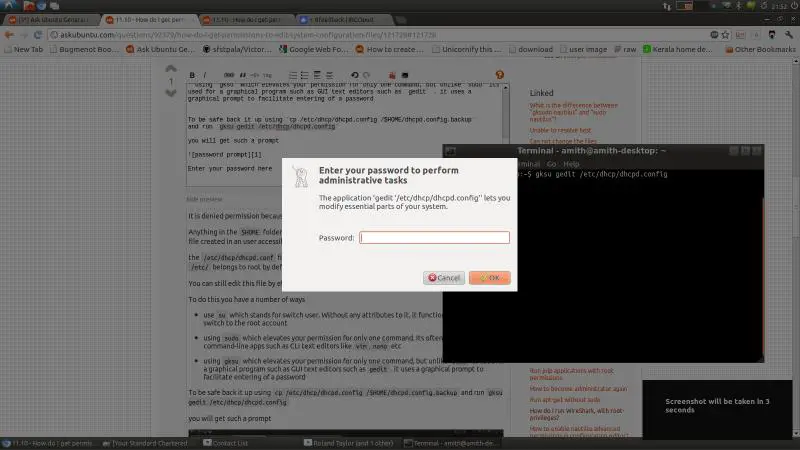
![Unhandled exception has occurred in my [Beta] U2bviews Unhandled exception has occurred in my [Beta] U2bviews](https://www.techyv.com/sites/default/users/superadmin/qa-featured-100x70.png)








