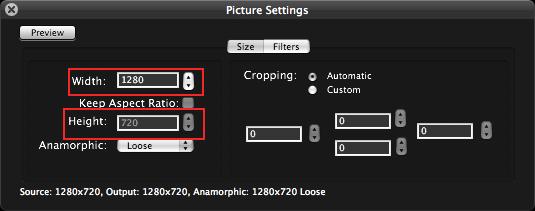Getting the best resolution ipad2



Hello!
I recommend you the High Profile preset. It may be a little tricky since you need to change some settings to it. It depends on the scale of the video you have. Therefore, you might need to scale down the screen size. Make sure the picture settings for the Anamorphic Menu are set "loose" or "custom" and the width should be 1024 or less. If your source has greater than 30 fps (framerate) then you might need to lower it down.
Try this. Codec: H.264 Size: 1280*720
Hope it helped.
Thanks.
-Neil-


The best resolution that you can use on your iPad when using Hand brake is to use the Apple TV preset for playback on iPad 2 or on an Apple TV. Or you can use the iPhone and or iPod touch preset if you want to play videos on any or all Apple devices.
iPad 2 and Apple TV can handle higher resolution, so it is recommended to use Apple TV preset if you want to make the most of your iPad 2's HD feature and watch HD videos on your iPad 2. Besides, the iPad 2 supports 720p 30fps video, so a good maximum resolution would be 2048 x 1536. For additional information, please visit Handbrake for iPad 2.