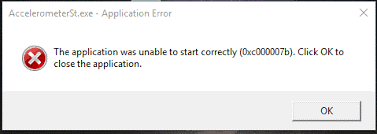Fixing The Error AccelerometerSt.exe Unable To Start Correctly
Asked By
0 points
N/A
Posted on - 07/09/2019

I updated my Windows 10, and now whenever I start my system, it gives an error accelerometerSt.exe unable to start correctly. How to fix this error?