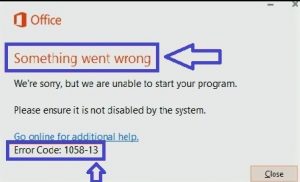Fixes For Program Stops Working With Error Code 1058

Hi experts, many different applications on my computer suddenly stops working and displays the error code 1058.Can anyone help me fix this issue? Help needed ASAP.