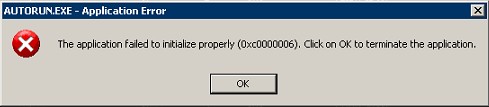Asked By
J.Ammy
50 points
N/A
Posted on - 07/05/2011

Hi there everybody,
Firefox on my computer needs to be installed, but I am not able to install it, I mean I know how install it but its exe file is not running properly.
I had refreshed my computer window yesterday, and today I was installing the necessary software’s on it, so when I run the Firefox setup file it gave me the error message as in the image after performing a few steps of installation.
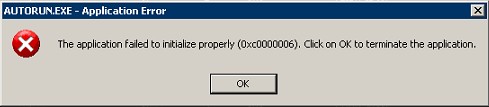
The application failed to initialize properly (0xc0000006). Click on OK to terminate the application.
I have a debugger program that debugs exe files so I debugged the Firefox setup exe file with that software and then again run it on my computer, but it was giving the same error again.
If you know how to debug the exe file then please tell me or tell a way to get this error resolved.
Firefox.exe Application Error Not Opening

Hey,
It seems by the error message that your PC is infected with malware,
Try this:
-
Click Start \Control Panel \ Double click Network and net.
-
Connections\ Double click net choices.
-
In IE properties under the General Tab clear History, net Files and Cookies.
-
Then in Advanced tab underneath the Browsing Option, Uncheck “Enable Third-Party browser extensions”.
-
In Programs Tab click on Manage Add-Ons and Disable all non Verified Add-Ons and re-enable them later one-by-one to find the add-on that is causing the error and disable that add-on.
Firefox.exe Application Error Not Opening

Hi,
I can help you install the Firefox application onto your computer. I suggest you to follow these steps:
-
Reset the Internet settings on your computer. To reset, type “inetcpl.cpl” in the Run window. It can be accessed by holding the “Window key” and the “R” key together.
-
Select “Advanced” and click on the “Restore” button.
-
Now, try installing the Firefox onto your computer and see if there is any error popping up.
-
If the error messages pop up, try installing the Firefox application in Safe Mode with Networking.
-
Also, make sure you have downloaded the Firefox application from the official Mozilla website.
-
Just in case if the above steps do not help you, restore your computer to a previous setting and try installing the application. This should fix the issue with the Firefox application.
Thanks and regards,
Skarbos Jay.
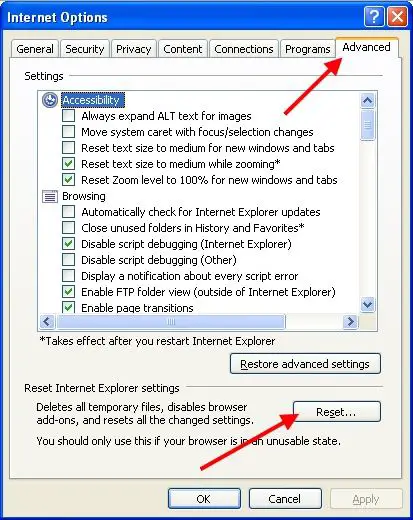
Firefox.exe Application Error Not Opening

Hi, J.Ammy
If you need install Firefox but you can not install the program.
I have one solution for you that you can search Google the program and download this new version Firefox program.
Then you install this program step by step correctly and i remind you can install it.
I hope your problem has been solved.