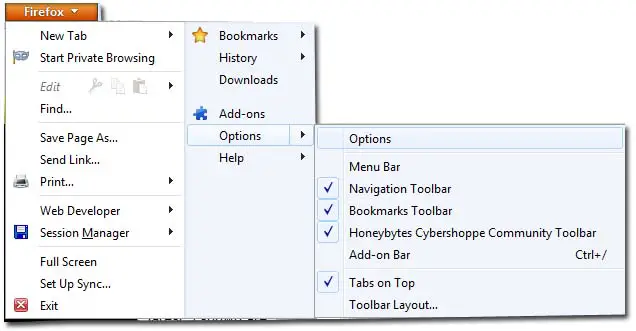Firefox master password option hide

Hi there!
I will tell you about my Firefox problem.
I cannot find my Firefox master password option. Where did it go?
I use Firefox because it is very secure and fast for Windows compared to other browsers. I always set-up a master password from spy.
So, I need this option immediately.
Please tell me how can I do it?