Filter on secondary data sources in InfoPath

Hi,
I have been using InfoPath for a while now. I create forms and publish on SharePoint 2013 online. Now I have this problem while whenever I try to filter on secondary data sources. I wanted to use drag and drop functionality to put a data source with a certain criteria into my form but I got the error message and now am stuck.
Could anyone help me?
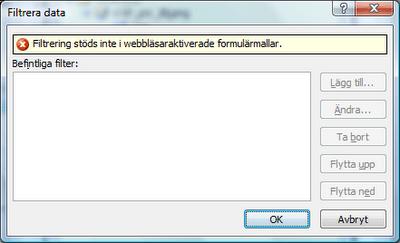
Error – Filtering stods inte I webblasaraktiverade formularmallar.












