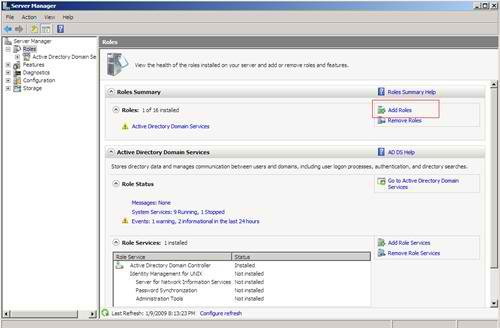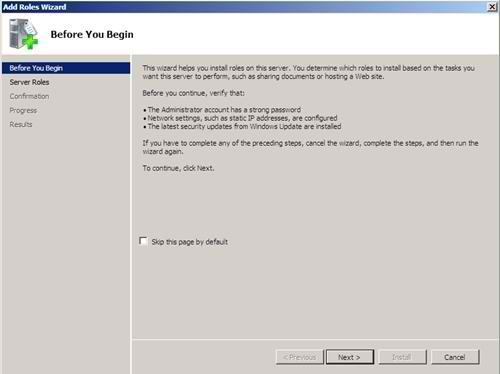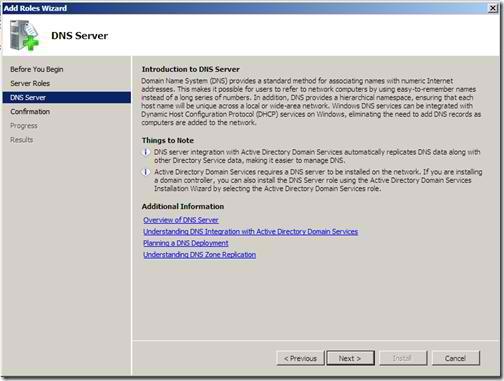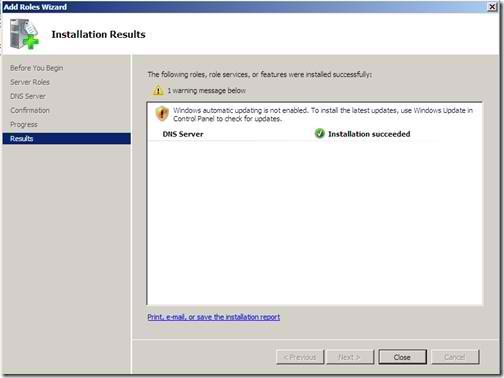Failure to install DNS through wizard

When I tried to install DNS through the normal installation wizard I got a message to configure DNS manually. Help me in this regard, please.

Error:
Active Directory Domain Services Installation Wizard
An error occurred while the wizard was installing DNS. You will
have to configure DNS for this domain manually.