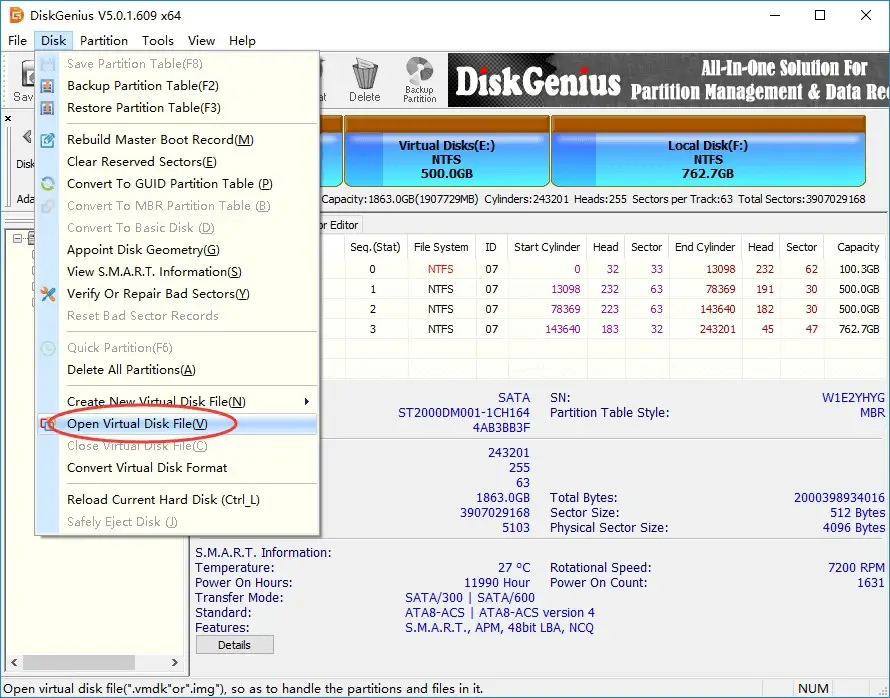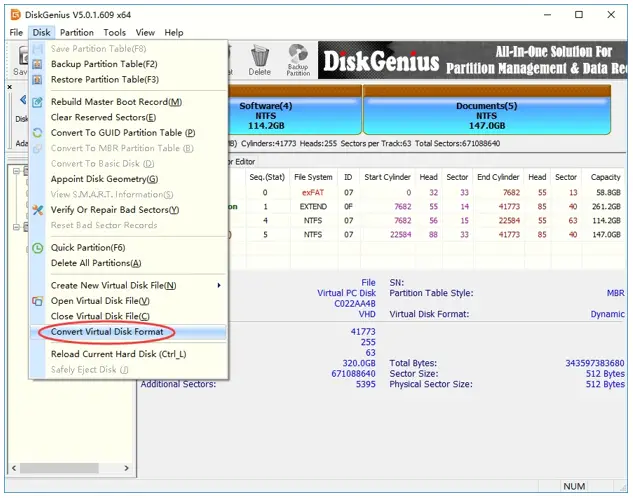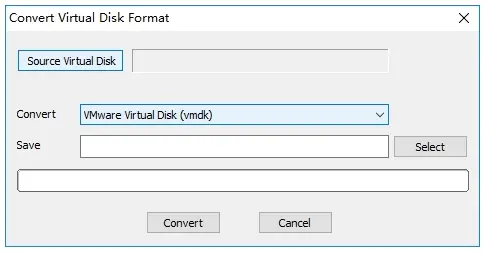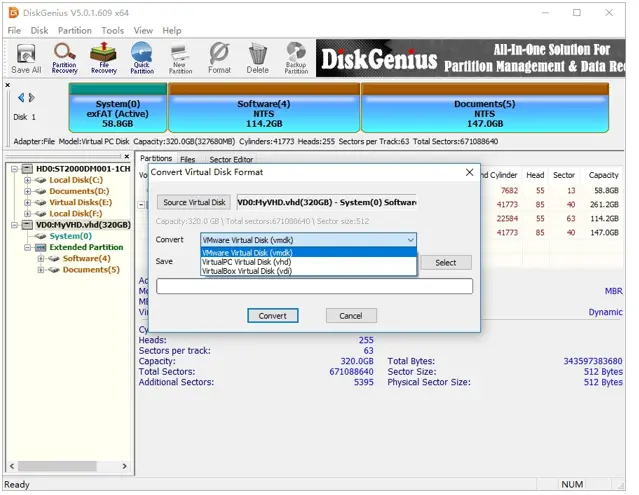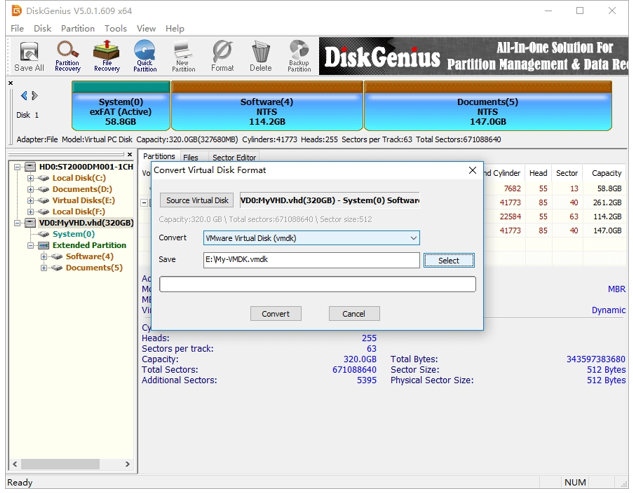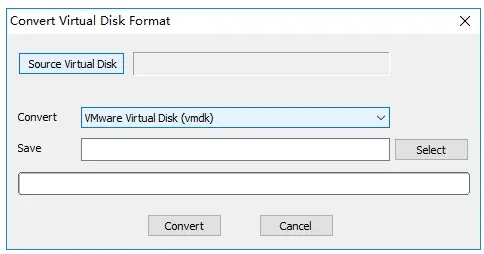Explanation Of The Steps For Converting Hyper-v To VMware

Explain about the process for converting Hyper-V to VMware and attach a snapshot of the steps to make the conversion understandable.