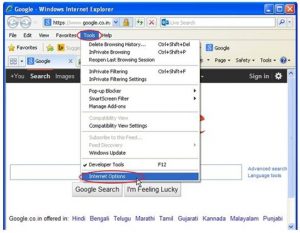Explain, How To Change Default Homepage In Internet Explorer In Windows.
Asked By
0 points
N/A
Posted on - 03/29/2017

I am an ardent internet user. I browse the internet daily. I am using the Internet Explorer on my Windows PC. Can somebody tell me how to change default homepage in Internet Explorer? Thanks in advance.