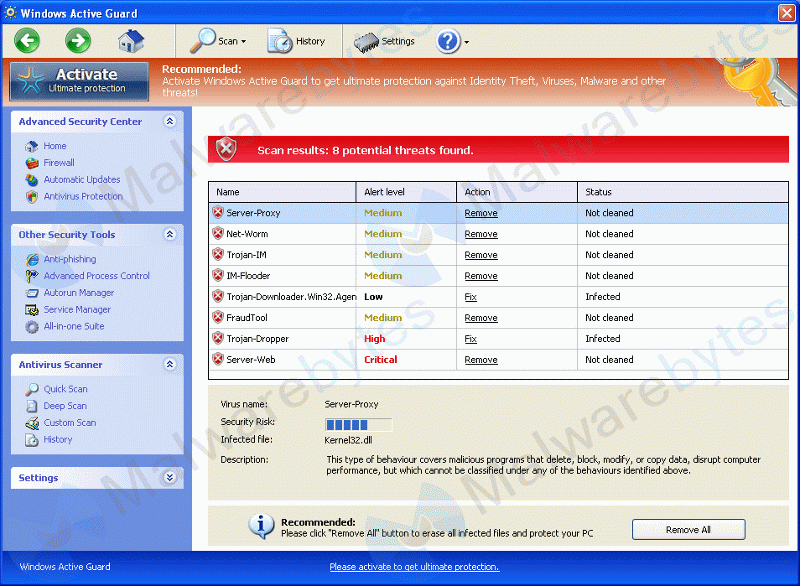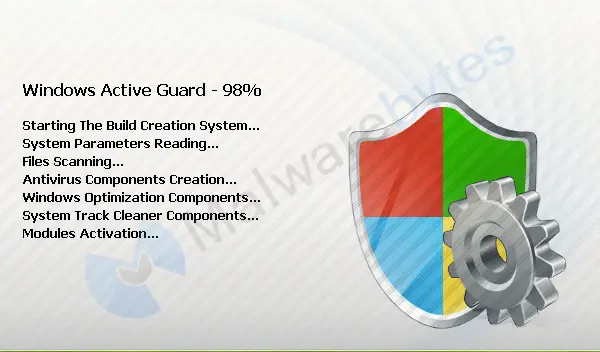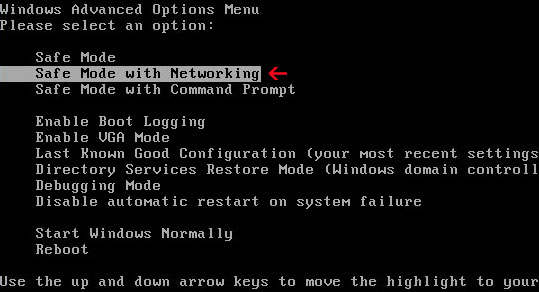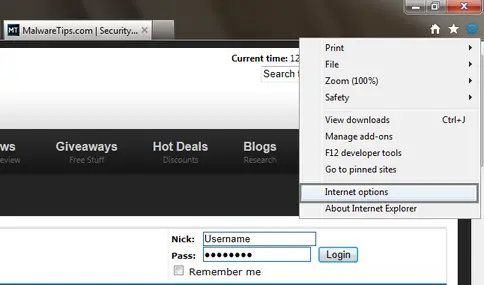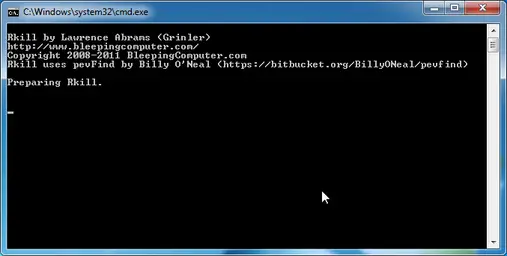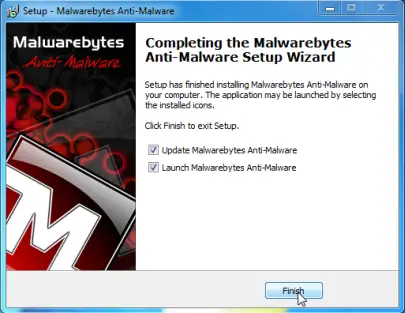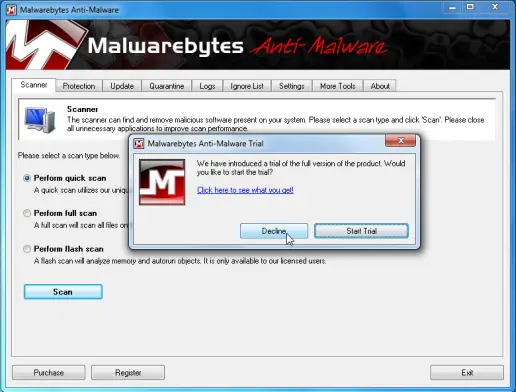Explain how to remove Windows Active Guard from PC

I borrowed my laptop to a friend for a couple of days, and when I got it back today I noticed I have a software called Windows
Active Guard.
I asked him, and he has no idea how that program got in the computer.
I did a bit of research, and I have read that this is some kind of virus or malware.
The problem is, I can not uninstall it.
Can you help me, and explain to me how to remove Windows Active Guard from my PC?
Any help would be appreciated.