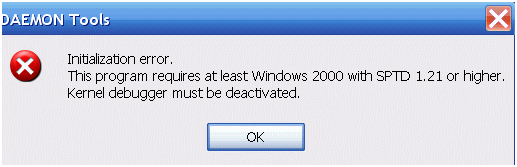In a short story, I need to fix the windows installer but suddenly an error shown underneath appears in my personal computer.
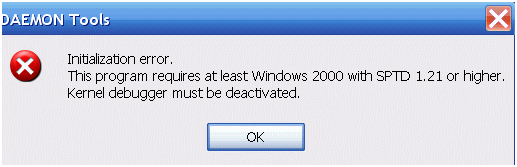
Initialization error.
This program requires at least Windows 2000 with SPTD 1.21 or higher.
Kernel debugger must be deactivated.
While employing the DAEMON Tool and initialization error materializes. The program needs Windows 2000 with version SPTD 1.21 or above. Is there a need to deactivate the Kernel debugger? Guys please provide solution to repair this problem especially those who are experts.
Errors while using Daemon tools

Hi Wallace,
The error message you encountered is due to several reasons – it might be your version you installed or the antivirus software that keeps blocking your DAEMON application to run. Below are the suggested steps to resolve your issues with your DAEMON Tool.
-
Disable your antivirus software firewall and then end the process of the DAEMON in your Windows Task Manager.
-
Upgrade Your current of DAEMON.
-
Upgrade your Windows update and drivers.
Hope this helps.
Errors while using Daemon tools

1- SPTD might have a problem or not installed in your PC.
2- Download it from: http://www.disk-tools.com/download/sptd for 32-bit or 64-bit.
3- Run the source and install it.
4- If the SPTD complete installing, then it must be installed correctly on your PC.
5- Reinstall Daemon tools again and check if what you have done was correct.