Error while starting up an OpenCL studio:

I got the following error while starting up an OpenCL studio:
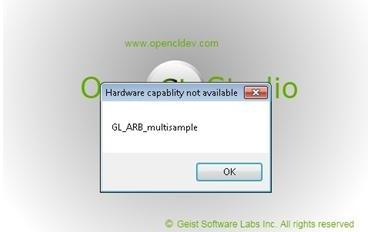
Hardware capability not available
GL_ARB_multisample












