Error while installing The Official DSA Theory Test for Drivers

Hello guys,
I need help on how to resolve this issue. I tried to install the Official DSA Theory Test for Drivers of Large Vehicles.
The installment progresses until 100%. Then suddenly, I get this error prompt saying
Error 1935…”. I have attached the screenshot.
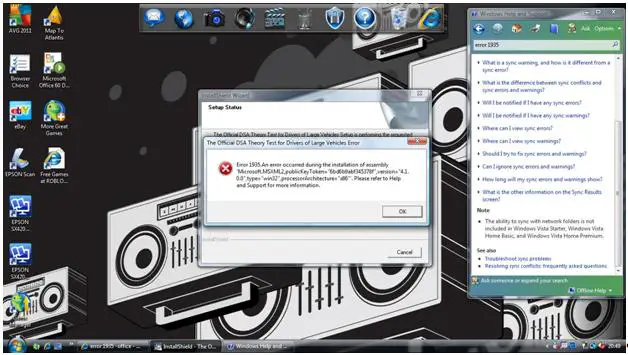
The Official DSA Theory Test for Drivers of Large Vehicles Error
Please help me out.












