Error while installing Microsoft Dynamics CRM 2011 on Windows Server 8

Hello everyone!
I got an error while I was installing Microsoft Dynamics CRM 2011 on Windows Server 8. It seems to have something to do with Windows Indexing Service, but the thing is, this service is not available anymore for this server. Do you have any idea what’s going on? Please help me find a fix.
Thank you very much.
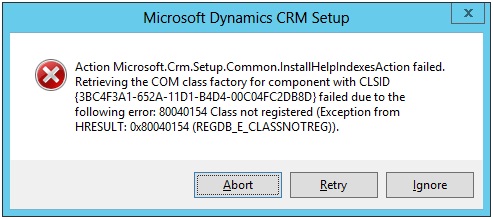
Action Microsoft.Crm.Setup.Common.InstallHelpIndexesAction failed.












