Error while installing CorelDraw X5

Hi TechyV,
I have already shared the thread about an error while installing SP3 for the first time. Now I thought of reinstalling it by Run as Administrator. I am still getting an Error 2203 message (I counted 5 errors, same message, same numbers, and different files, image 1). There is no other choice other than clicking on OK and then it resumed installing. The same message had popped up for a couple of times, every time I clicked on OK to continue. At the end of installation it showed me the fatal error window showed image 2
In the Help Menu about window displays the proper version. Both CorelDRAW and Photo-Paint are running normally.
I am using Microsoft Windows 7 Pro 64 bit with hardware configuration Processor: Intel Core i7 CPU Q 720, RAM: 4.00 GB, Virtual Memory: 7.98 GB, NVIDIA GeForce GT 320M, Adapter RAM: 1.00 GB
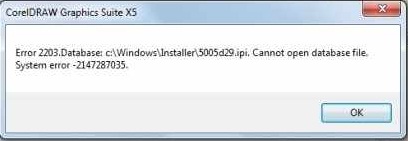
Error 2203:.Database:C:WindowsInstaller5005d29.ipi.Cannot open database file.
System error-2147287035
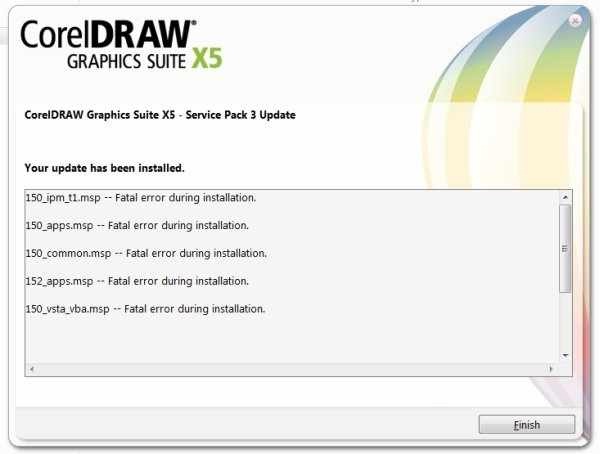
Thanks in advance.












