Error when confirming purchase orders on ISW
Asked By
0 points
N/A
Posted on - 09/27/2013

Hello,
I have been getting an error recently when I confirm purchase orders on Intuit Statement Writer. Creating the order is okay but then when I confirm the purchase that is when the error below appears. Any ideas for solving this problem?
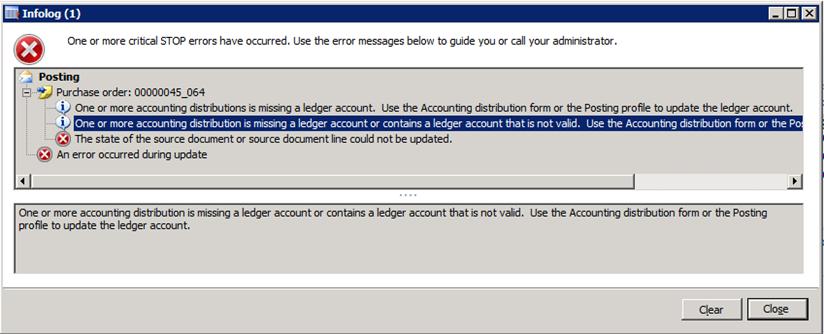
One or more critical STOP errors have occurred. Use the error messages below One or more accounting distributions is missing a ledger account.












