Error occurs when initializing BitComet

Can someone help with this problem please? I am unable to start BitComet.
I have tried with reinstalling it but it didn't help. I uninstalled BitComet before reinstalling and that also didn't work either. Thanks in advance.
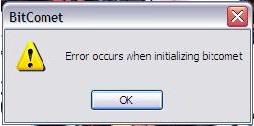
Error occurs when initializing BitComet












