An error occurred while uninstall the DAZ Studio

Hi there,
Today when I wanted to uninstall my DAZ Studio to make a new fresh install and updated version of DAZ I got this error message box and when I press the OK button it closes the uninstall process. I have Shift+Delete the folder from Program Files and when I want to install the new version it says that I have a version already installed on my PC. Can anyone help me to uninstall the previous version ? Why I couldn’t uninstall it the first time ?
Thanks !
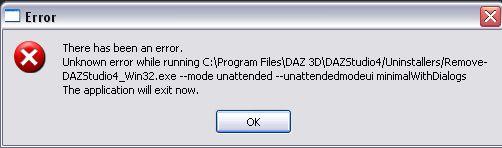
There has been an error. Unknown error while running C:Program FilesDAZ 3DDAZStudio/Uninstallers/Remove- DAZStudio4_Win32.exe – mode unattended – unattendedmodeui minimalWithDialogs the application will exit now.












