Error occurred during the signature verification

Hi Experts,
Please have a look at the awful error message I received last night. It says “W: A error occurred during the signature verification. The repository is not updated, and the previous index files will be used. GPG error: http://linux.dropbox.com lucid
Release: The following signatures were invalid: NODATA 1 NODATA 2” and “W: Failed to fetch http://linux.dropbox.com/ubuntu/dists/lucid/ReleaseW: Some index files failed to download, they have been ignored, or old ones used instead”.
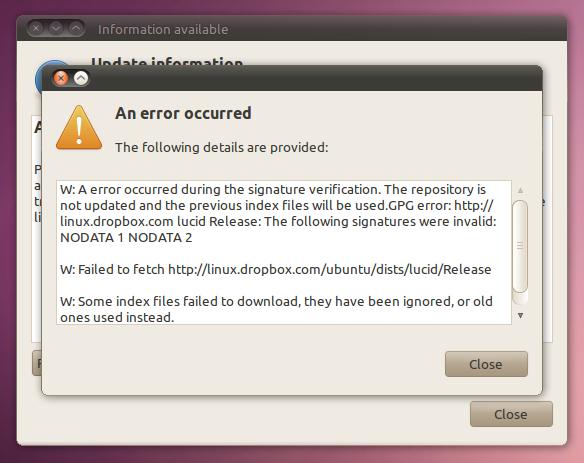
I do not understand about the error occurred.
Please help me.











