Error occurred with Adobe Flash Player 9

Hello experts,
Today, I encountered a script error message in Adobe Flash Player 9. I attempted to install the updated version but I could not resolve the following issue. I extremely need your help. Please provide a solution step by step so that I follow the actions properly. Thanks in advance.
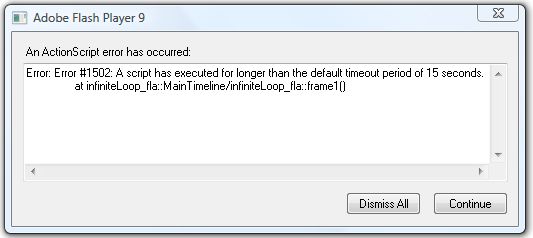
Adobe Flash Player 9
An ActionScript error has occurred:
Error: Error #1502: A script has executed for longer than the default timeout period of 15 seconds. At infiniteLoop_fla::Main Timeline/infiniteLoop_fla::frame1[]












