Error with Microsoft Office Groove

Hi all
I have downloaded all of my files. At this time when I try to open Groov, then I am receiving following error.
Need a solution.
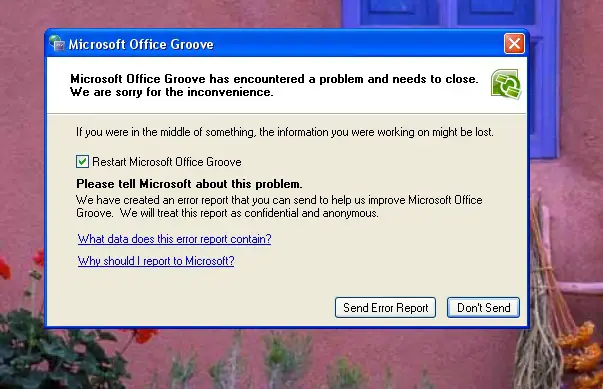
Microsoft Office Groove
Microsoft Office Groove has encountered a problem and needs to close.
We are sorry for the inconvenience.
If you were in middle of something, the information you were working on might be lost.
Restart Microsoft Office Groove
Please tell Microsoft about this problem.
We have created an error report that you can send to help us improve Microsoft Office
Groove. We will treat this report as confidential and anonymous.
What data does this error report contain?
Why should I report to Microsoft?
Debug Send Error Report Don't Send
Thanks.












