Error: Microsoft .NET Framework 2.0 Not Installed

Error: Microsoft .NET Framework 2.0 Not Installed
I am trying to install ePublisher components in my system but I receive below error. Here one button is appear “Yes” I click at this button then my system browser become open after some time I close internet explorer then my setup has been also closed please tell me its solution. How can I install this program? I don’t have internet connection.
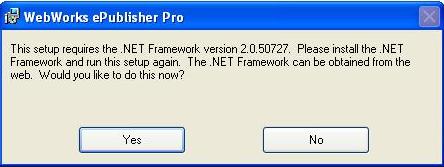
WebWorks ePublisher Pro
This setup requires the .NET Framework version 2.0.50727. Please install the .NET Framework and run this setup again. The .NET Framework can be obtained from the web. Would you like to do this now?
Yes No












