Excel: An error has occurred when working on shared data

Hi folks,
In our office we are sharing data of Microsoft Excel, using Excel Web App.
We get an error message that tells us that "An error has occurred. Please try again." I posted below for reference.
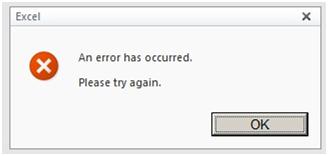
An error has occurred.
Please try again
This error will occur when we are working on a same worksheet at same time, an estimate of 4 to 5 computers at same time. This error particularly happens when we scroll towards column x or what we say towards the end of our worksheet.
Opening the file at first has no problem. Please help us with this error. How can we work on one worksheet without any problem at all?
Thank you all.












