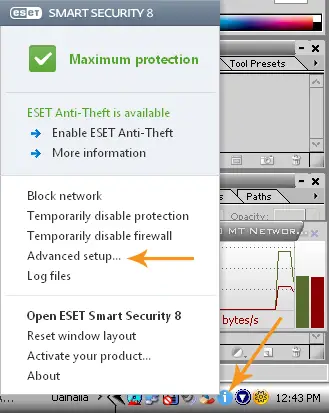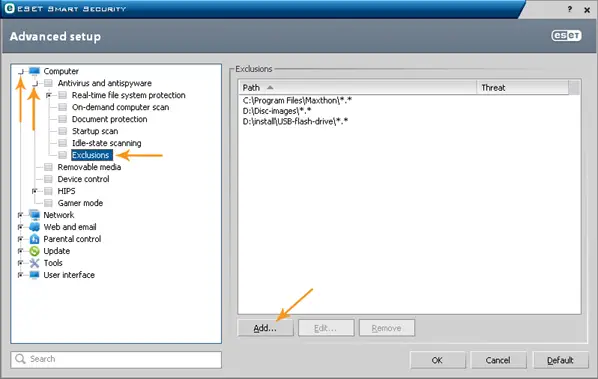An error has occurred during downloading

Hey,
I was downloading an update of software when I received the following error with the message:
An error has occurred during downloading
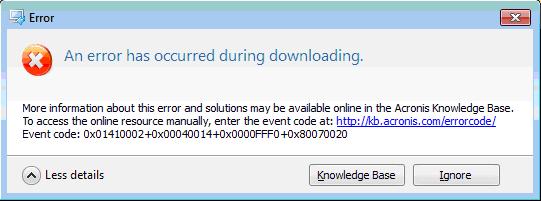
Error: An error has occurred during downloading. More information about this error and solutions may be available online in the Acronis Knowledge Base.
To access the online resource manually, enter the event code at: https://kb.acronis.com/errorcode Event code: 0x01410002+0x00040014+0x0000FFF0+0x80070020