An Error encountered when activating Office 2010

Hi,
In other day, I received the following error message while attempting to activate Office 2010 and found that the machine failed to activate.
How can I fix this problem immediately?
Has an ideal to resolve this error?
Provide a best solution. Thanks in advance.
Error Image:
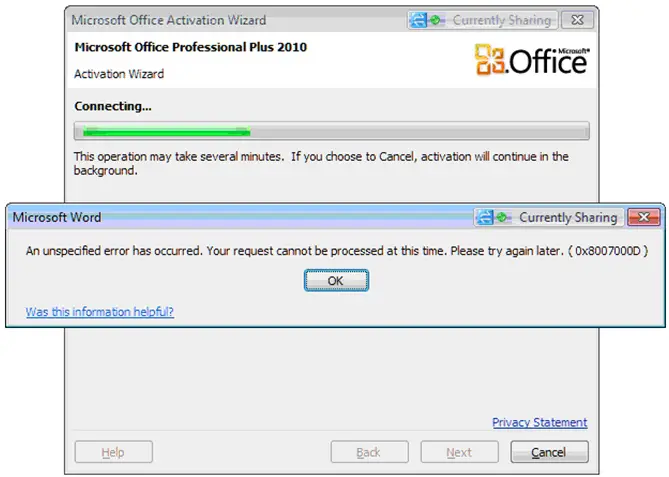
Error Message:
Microsoft Word
An unspecified error has occurred. Your request cannot be processed at this time. Please try again later. ( 0x8007000D )












