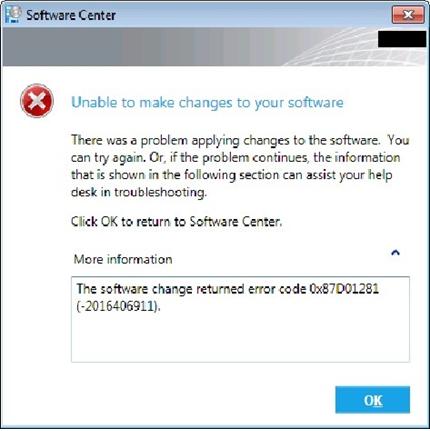Error due to software change in ConfigMgr 2012 RC2

Hi,
I am presently working on ConfigMgr 2012 RC2. I want to install an App-V package to a client.
Whenever I try to establish this connection, it does not succeed. I have tried to do this a lot of times, but I fail.
In trying to do so I always see an error window pop up on my screen which is given below: