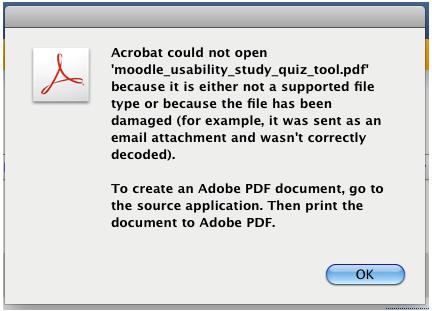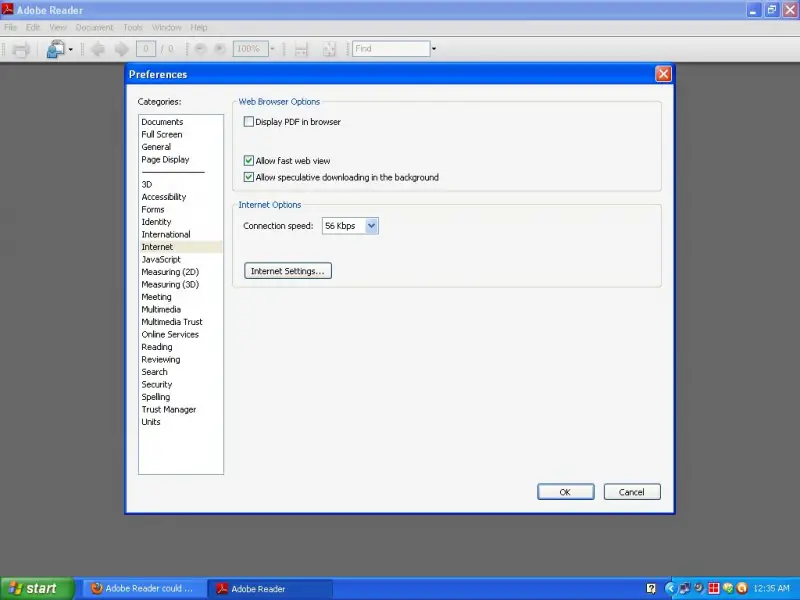Error Acrobat could not open

Hi guys,
Attachments in blogs get damaged.
The error message, given below, I get when trying to open or download an attachment.