Error 404 in Updating ERO with ATX 2011

I am encountering problem with ATX 2011. I am getting an Error 404 when trying to update ERO app.
I heard that the server will be down for the whole month of January 2012.
Is this the reason why I am getting this error?
If not, how can I fix this?
Is there any other alternative ways to update ERO?
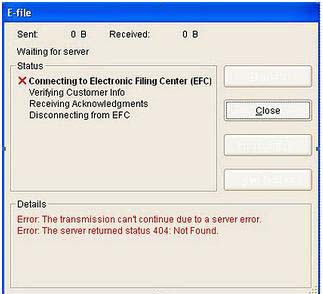
Status
Connecting to Electronic Filling Center (EFC) Verifying Customer info.
Receiving Acknowledgements
Disconnecting from EFC
Error: The Transmission can’t continue due to a sever error.
Error: The Server returned status 404: Not found.












