Error 2908: Could not register component

I received this error immediately after I tried to install Intuit QuickBooks.
Please help me to solve this one.
It gives me error 2908. Could not register component as shown below.
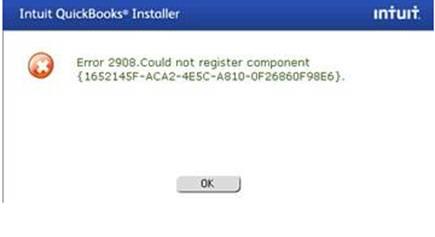
Error:
Error 2908. Could not register component
{1652145F-ACA2-4E5C-A810-0F26860F98E6}












