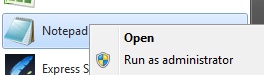“Error 1013” on iPhone and device does not turn on

Hi,
So guys, if you have any idea how to solve this error, please respond to me and any suggestion will be appreciated thankfully. My device is an iPhone 4.
So here's the log of what I have done:
1. First I go to C:WindowsSystem32driversetc, then Edit Host file and delete "74.208.10.249 gs.apple.com".
2. Start TinyUmbrella. I unchecked "Set host to Cydia on Exit" to be able to run "Prepare your iPhone to restore".
3. Then I switch on iTunes. My phone is already in DFU mode.
4. I run iREB-r4 to bypass error 1600.
5. But in the middle of restoration, I get "error 1013".
I can't turn on my device. Can anyone help me? Thanks.