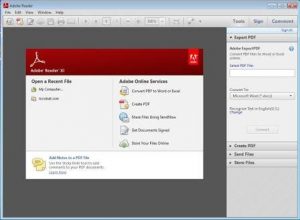Download And Install Adobe Acrobat Reader For PC

What is an Adobe Reader? How to download and install adobe acrobat reader for pc? What is the size of the software?