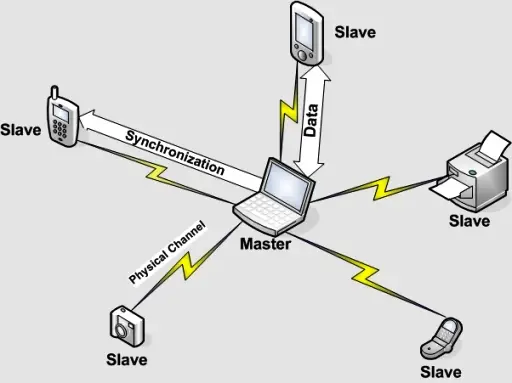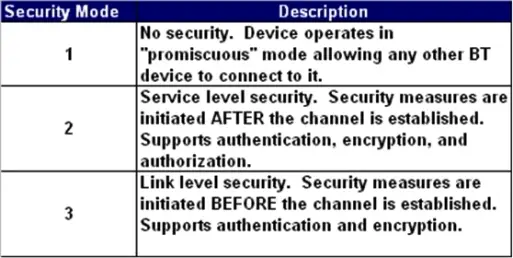Do I need to improve the security of Bluetooth microphone rdp?

Hello friends,
I want to improve the security of my Bluetooth microphone device.
I have heard, outsiders can access Bluetooth microphone rdp device when we are using?
Is that true?
If it is true do I need to set a specific firewall for that?