Disk error message from adobe after effects

Please help,
When I’m working on some project and try to save it or sometimes it just happen, I received message like stating that my disk is damaged or corrupted.
I can’t also render anymore upon through export.
What do I need to do for me to fix this?
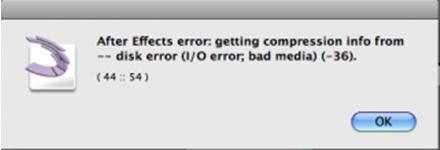
After Effects error: getting compression info from — disk error (I/O error; bad media) (-36).
( 44 :: 54 )
Your help will be gladly appreciated.












