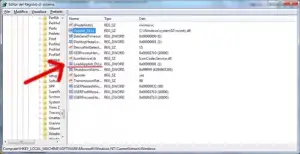Dirt Rally Error 0xc0000142 Interrupting Your Game Life?

Hi everyone, I am not able to play Dirt Rally anymore as whenever I try opening it, I see an unusual error like dirt rally error 0xc0000142. I cannot fix it, so please help me as I love playing this game.
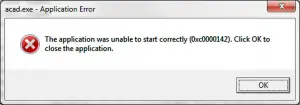
The application was unable to start correctly (0xc0000142). Click OK to close the application.